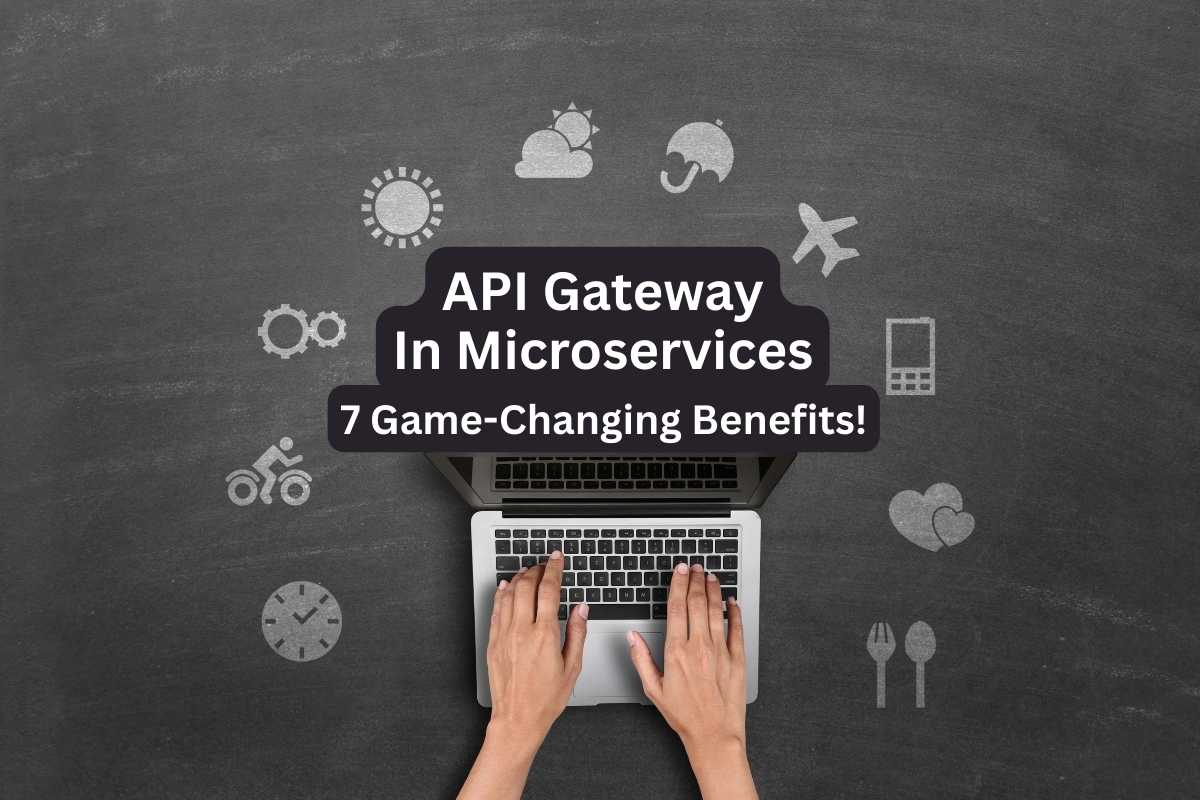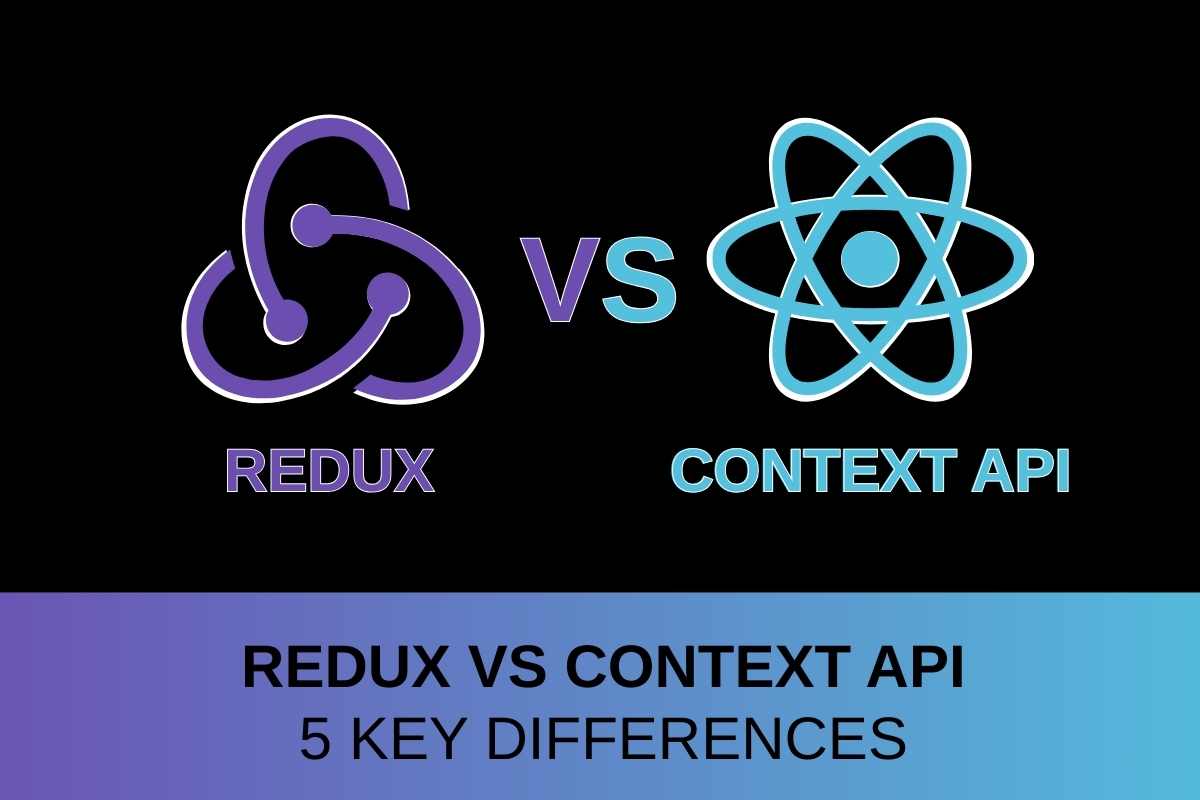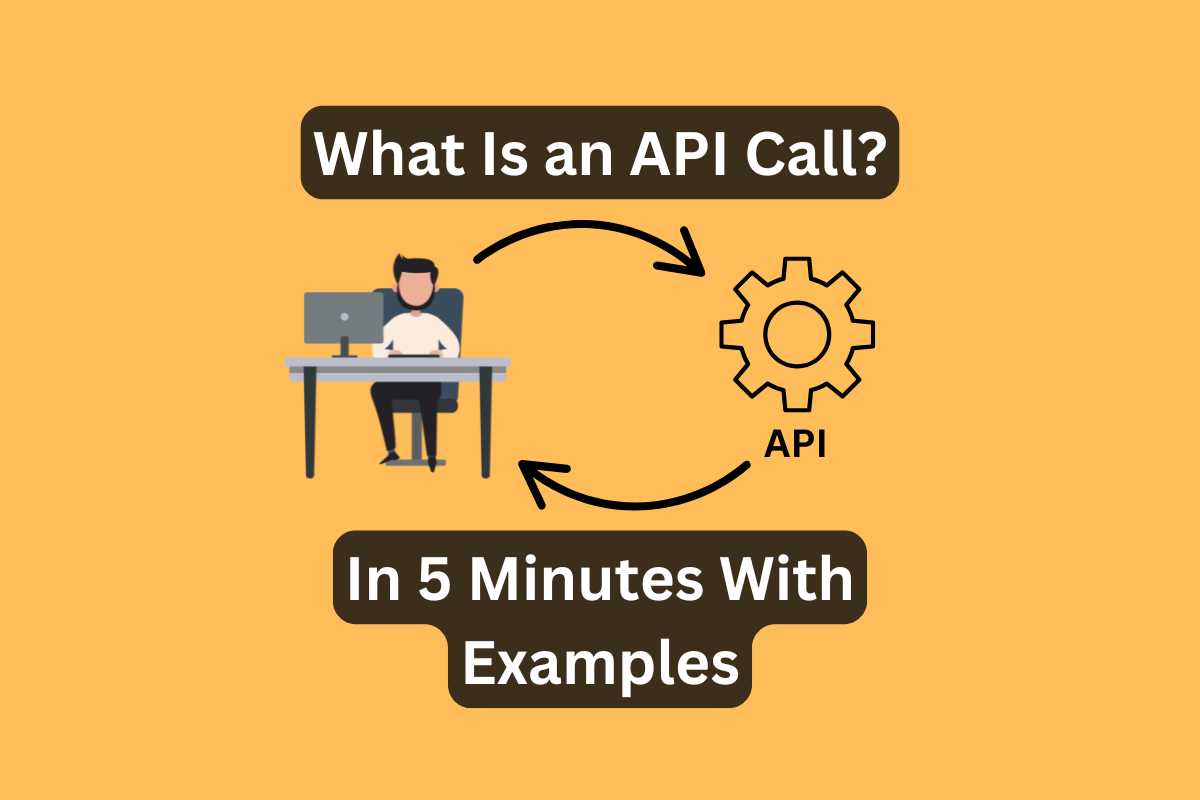An API gateway in microservices acts like a bouncer at the door, plus a traffic cop! It’s the one front-facing gate that routes and secures all the traffic!
Microservices are great — until your app turns into spaghetti. Each service talks to others. Every call needs rules. Boom — suddenly your frontend’s drowning in requests. Read more about “What Is Spaghetti Code – How To Avoid And Fix!‘
Quick refresh: microservices = apps split into smaller chunks, like Lego bricks for devs. Each service has its own job — auth, search, payments, etc. — and runs on its own. That’s cool — until 20 services return 20 responses for every client request.
One Netflix quote nails it: “We handle 2B+ requests/day through our edge gateway.”
API gateways solve this mess with seven superpowers! They handle authentication, routing, rate-limiting, and caching. The most popular setups include Node.JS, AWS, Kubernetes (K8s), and Kong. Let’s unpack each win!
What Is an API Gateway in Microservices
An API gateway in microservices is a middleman that routes client calls to the right service. It’s the only door in (and out) between users and your whole service stack. Learn more about “What Is an API Call? Everything You Need to Know in 5 Minutes With Real-Life Examples“!
Without a gateway, every tiny service needs its own connection. That’s chaos!
Gateways solve request fan-out, handle authentication, smart routing, and even introduce rate limits. Let’s break down the core jobs of an API Gateway:
| Task | What the Gateway Does |
|---|---|
| Entry point + Service Abstraction | All requests go through it. Hide your backend plumbing — nobody wants to see that |
| Auth check | Validates tokens (JWT, OAuth2) and keeps it clean, no leaks! |
| Traffic control | Limits abuse (rate limiting, IP whitelisting) |
| Routing | Sends the request to the right service. Avoid messy URLs and app crashes! |
| Aggregation + Caching | Combines responses. Fewer round trips — faster user experience (UX)! Speed boosts without backend load! |
| Monitoring + API Analytics | Logs every little move it makes (CloudWatch in AWS). Spot bugs, trends, and what’s “eating” your bandwidth |
An API Gateway in microservices makes everything smoother, cleaner, and way easier to manage. With it, instead of letting your React app talk to each service directly, you put an API gateway in front of everything.
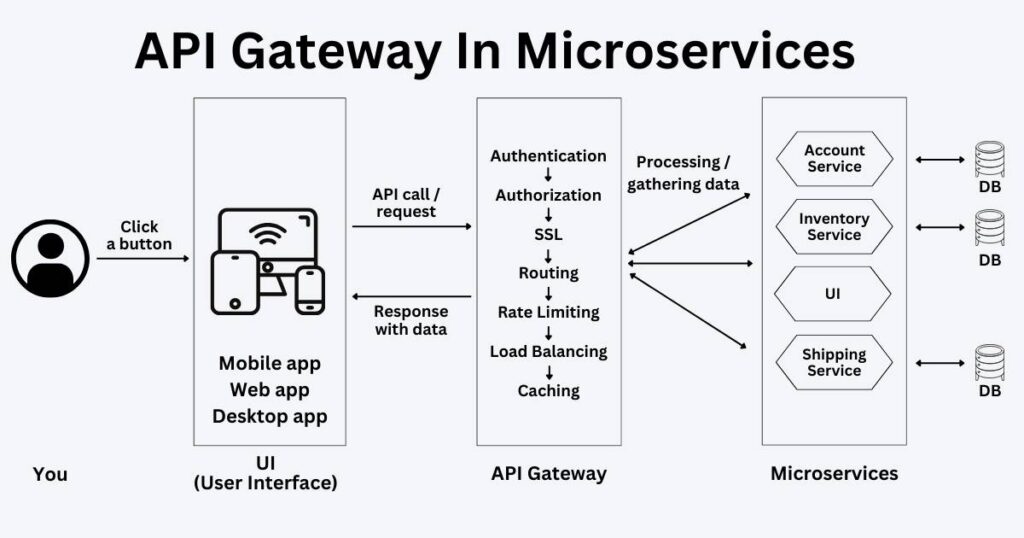
This is how it works:
- You click something in the React app, which sends an HTTP request. Say, from your phone.
- The request hits the API Gateway first.
- It authenticates the request and checks for credentials.
- API Gateway routes the request to the right service. It picks the right service to talk to. If needed, it tweaks the request (headers, tokens, whatever).
- The service does the work, grabbing or updating data. If the system has plugins (like caching or logging), they run quietly in the background.
- Response goes back to the client.
Most gateways come with built-in tools. They do filtering (for auth), limits (so people don’t spam), and translation. Vendors like AWS, Kong, and K8s offer plug-and-play options for these — you don’t need to code everything from scratch!
Of course, nothing’s perfect. If your gateway goes down, everything stops! Also, it adds a tiny delay because it’s doing all that middleman work.
So keep it clean. Use it smartly. And always keep the heavy stuff in the microservices where it belongs!
Want to get into the IT world? Read my “2025 Tech Job Market: Trends, Tips, and Top Opportunities“!
1 Centralized Authentication & Authorization
“One door to lock.” That’s how devs describe using an API Gateway in microservices. Every request goes through that one checkpoint. An API Gateway handles all auth stuff in one place.
The API gateway checks your credentials (tokens, keys, sessions) before allowing anything through. This includes JWTs, OAuth2 (sign in with Google or Okta), and API keys. It all gets checked there (not ten times, just once).
| Method | What It Does | Why It’s Cool |
|---|---|---|
| JWT | Encode user info in a signed token | Super fast checks, no server call. |
| OAuth2 | Let users log in via Google, GitHub, Apple, Okta etc. | Popular, secure, flexible. Users don’t have to hand over passwords—just tokens. |
| API Keys | Simple API keys for internal tools or public APIs. | Simple, easy to rotate |
This approach means you only handle authentication and authorization once. Basically, instead of each microservice asking, “Who are you?” the API Gateway answers for all of them.
When you centralize authentication and authorization in an API Gateway, you’re not just saving time. You get consistent security and a true zero-trust baseline. It’s way easier to audit and switch to another service.
2 Unified Routing with An API Gateway in Microservices
When your app talks to different microservices, it needs to know where to go. But your FE does not need to know where microservices live!
When users (from the UI) send a request, they hit the API gateway first — not the services directly! The gateway checks the request, picks the right microservice — user, cart, or payment — and sends it there.
This setup means your URLs stay super clean. The API gateway checks the path and sends the request to the right microservice:
/users→ user service/payment→ payment service/product→ product service/orders→ order service
If you update your backend or add something new, you don’t have to tell every client — just update the gateway’s rules!
3 Service Abstraction
API gateway in microservices hides the guts — all the messy backend — and shows a clean, steady face. You can refactor, rename, or rebuild a service, and your customers will not even notice. No broken apps, no angry emails!!
This is called service abstraction. “Clients don’t need to know what’s behind the curtain.” As long as the curtain looks the same, you’re golden!
Here’s why the abstraction in API gateway in microservices matters:
- 🧱 You can swap tech stacks (like Node.js to Go, or Java to Rust).
- 🔄 Rename internal APIs or microservices without breaking front-end stuff.
- 💡 Freely experiment, iterate, and innovate under the hood.
- 🧹 Clean up old legacy services.
- ⏱ Cut down coordination time between frontend and backend teams.
Abstraction gives you freedom and lets your BE evolve. You can change your backend tech, roll out new features, or fix bugs, all without making your clients update their apps. It’s like changing the engine in a car while the driver keeps cruising down the road!
4 Metrics & Logging
An API gateway in microservices boosts how you track and control your system. It collects and logs all the details — you get real-time data to spot slowdowns, errors, or even attacks!
Metrics are the numbers and facts the API gateway collects. I always check these first when something feels off…
First off, an API gateway tracks everything happening between your users and services. It’s pulling data like:
- Request Rate (RPS): How many requests per second you’re handling? Are any spikes there? Is the traffic legit or a bot swarm?
- Latency: How long it takes to answer? It is slow? Time to tune up your backend!
- Error Rate: Track 4xx, 5xx erros to fix em fast!
- Unauthorized Attempts: Someone’s poking where they shouldn’t-log it, flag it, block it.
- Upstream Health: Monitor if your backend’s sick.
API gateways handle EVERY request. Every request and response gets logged. We usually store status codes, timings, user IDs, headers, payloads, times, and even IP addresses! If you ever need to figure out why something broke, you just flip back through the logs. I’ve saved days of work this way!
Use dashboards, log viewers, and alert systems (Grafana, Prometheus, and others…). You want to spot problems early, not after users start complaining. Fix it before it’s a fire!!
6 SSL Termination
An API gateway in microservices handles a lot of stuff including SSL termination. That’s when the gateway does the HTTPS handshake and sends HTTP inside your network.
| Without SSL Termination | With SSL Termination |
|---|---|
| Every microservice needed its own SSL certificate. | The gateway does all HTTPS stuff. |
| Each service handled its own encryption. | Inside your network, it’s just plain, fast HTTP. |
With an API gateway, just manage one cert — and you’re golden! This cuts a huge load off your backend. Services don’t waste time encrypting or renewing certificates! Plus, you shrink your attack surface exposing only the gateway, not every service.
| Setup | SSL Certs Needed | Backend Load | Protocol Handling | Security Surface |
|---|---|---|---|---|
| Without API Gateway | Many (per service) | High | Each service | Large |
| With API Gateway | One (gateway only) | Low | Gateway only | Small |
Remember keep your gateway up-to-date, disable old protocols, and use strong TLS versions only!
7 Performance Optimization — Caching, Load Balancing & Rate Limiting
Users (me, you, and even my grandma) hate spinning loaders. Waiting for a response feels like forever even if it’s only 2 seconds.
An API gateway in microservices seriously boost your app’s speed and loading times. Caching, load balancing, and rate limiting are the big three for performance, especially with apps blowing up in traffic.
Caching
Caching is when you save a copy of something super close to the user instead of fetching it every time from the BE (backend).S
When a user sends a request (say, for their account info), the API gateway in microservices checks if it already has a cached copy. If yes, it sends the cached answer immediately. If no, it asks the BE, saves the answer for next time, and sends it back.
You also set a TTL (time-to-live), which is just how long the answer stays in the cache. TTL means cached data expires after a set time — aka, “keep this saved for 5 minutes, then refresh”!
With CDN (like AWS CloudFront or Akamai), cache hit rates can hit 90% and slice your CPU bill by half, no joke!
Load balancing
Load balancing spreads incoming traffic across all your microservices to keep the traffic even. It helps scaling microservices splitting the load.
When a user hits your app, the API gateway in microservices decides where that request goes. Instead of hammering just one service (and crashing it), it splits the requests smartly across all the service instances you have.
One tip: Always use health checks with your load balancer. If a server goes down, traffic reroutes automatically!
A traffic burst during a TikTok promo or random viral event could crash your app if you don’t balance right. Bursting happens way more than you’d think and it’s usually Friday nights, lol! Netflix even uses zone-aware balancing to make sure traffic doesn’t overload just one region — a super smart move!
Rate limiting
Rate limiting means you set a max number of requests per period (minutes or seconds). If someone goes over, you stop them!
When a user (maybe even you, clicking refresh too much) sends too many requests, the API gateway in microservices steps in. It counts how many times that person asks for something. If the number gets crazy, the gateway blocks it.
Say, you set a 100 requests per minute per user. If someone goes over, the API gateway returns a 429 error (“Too Many Requests”). This keeps your backend safe and sound!
Sample Rate Limit Config:
rate_limit: requests_per_unit: 100 unit: second ip_based: true
The whole purpose of rate limiting is to protect your app. Without rate limits, your app is wide open. Anyone can flood your servers (intentionally or by accident) and crash everything.
Abuse prevention is a top job for any API gateway in microservices. If you don’t have limits, one bad user — attacker — can ruin it for everyone! The gateway checks requests and blocks anyone who tries to push too hard.
Conclusion — API Gateway in Microservices
Using an API gateway in microservices brings some major wins. You get way better scalability, security is tighter, and it makes your whole system easier to manage!
Performance gets a boost. Plus, you get all your monitoring and logging in one spot — so you spot problems before they blow up!
So, to keep growing your microservices, keep em safe safe, and make your life easier — don’t skip the API gateway! Set it set up from the start!
Keep things simple, keep them secure, and let your microservices shine!