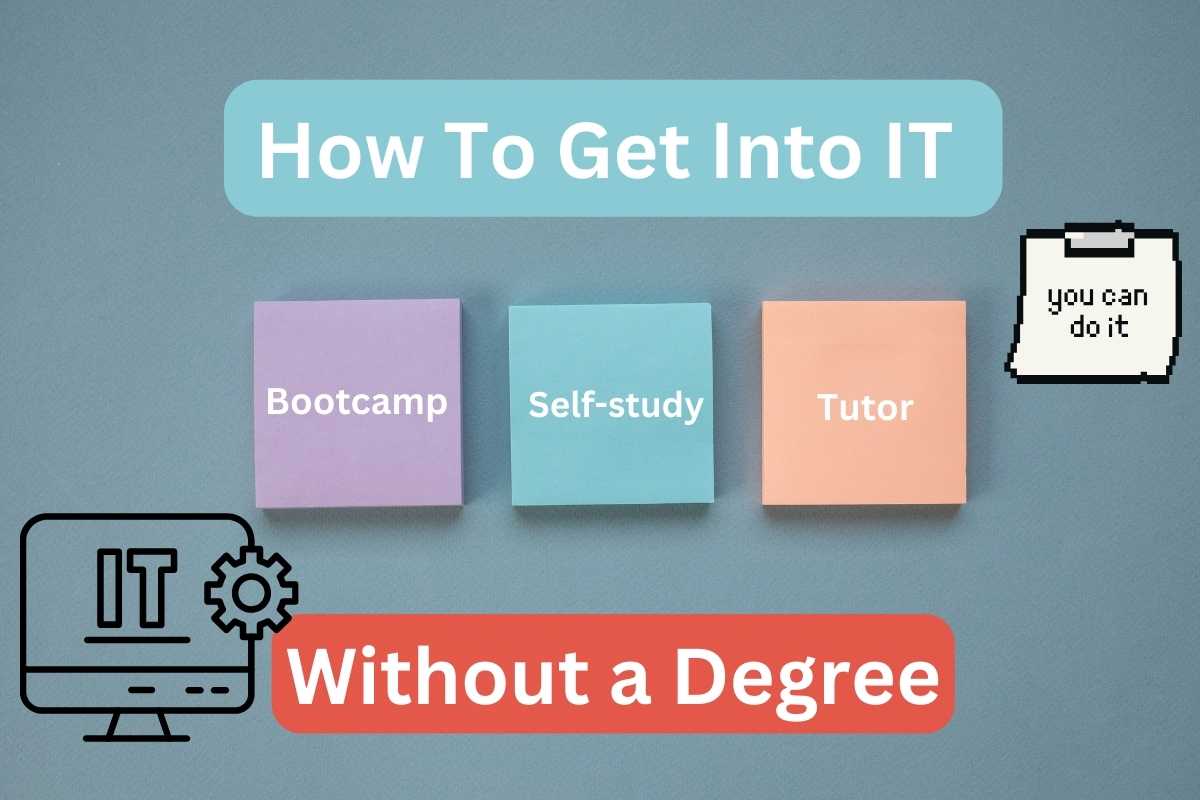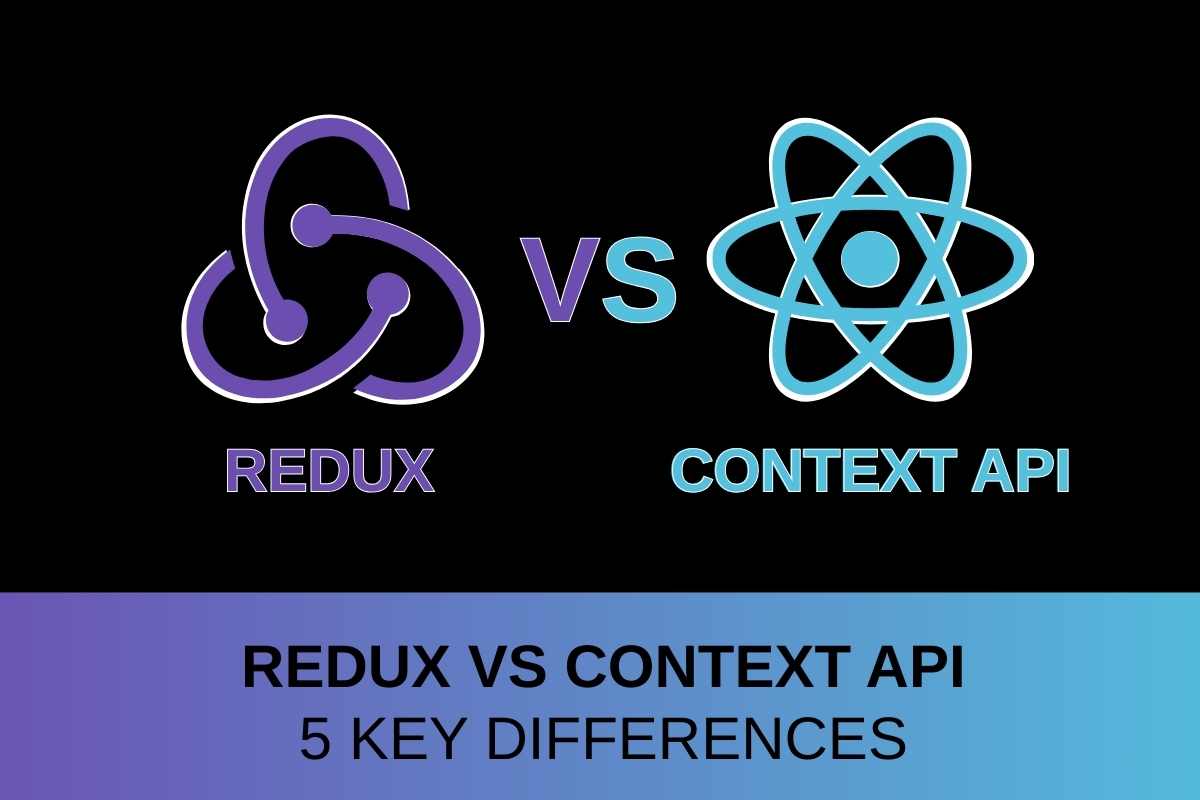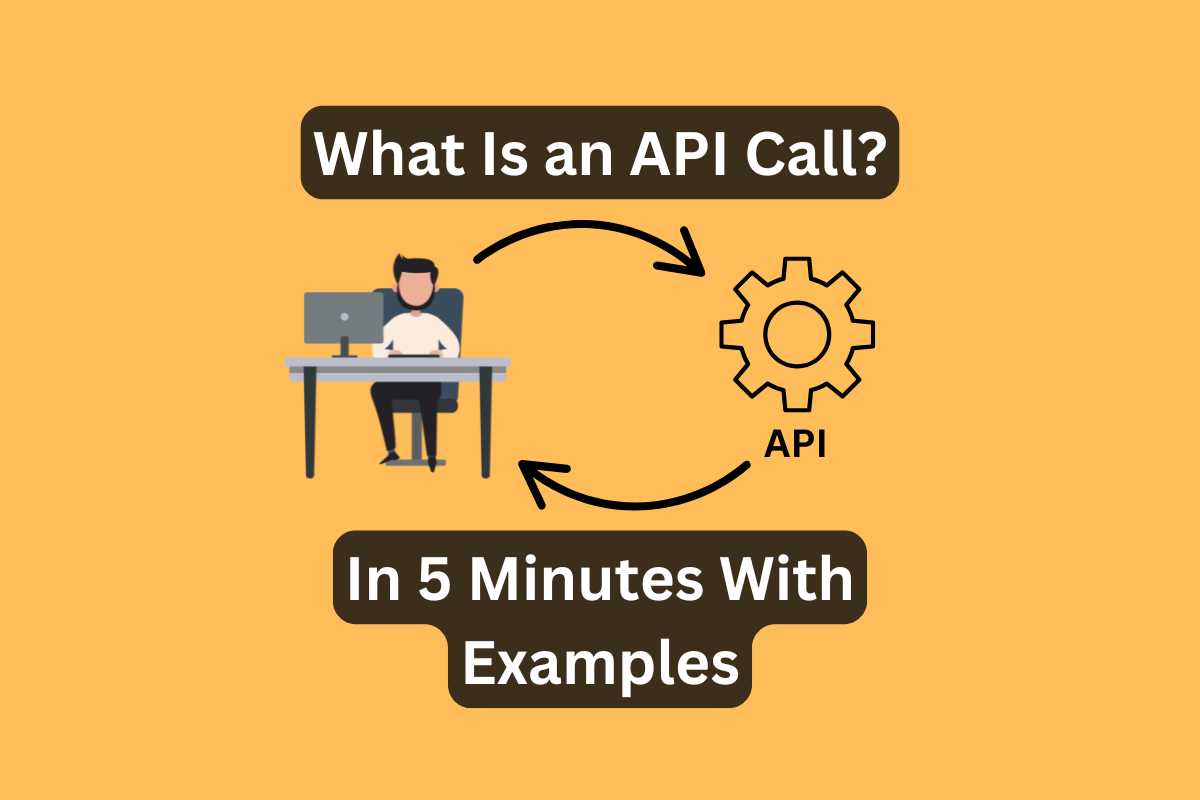Want to know how to get into IT without a degree? It’s simpler now. Big tech companies are changing their rules about hiring. Nearly half (~ 45%) plan to drop degree requirements next year. They care more about what you can do than what you studied.
Many paths can lead you to tech jobs these days:
- Learning through online courses
- Taking short (6-12 month) bootcamp programs
- Teaching yourself (or with a private tutor) at home
- Building cool projects
- Getting real work experience ()
I’ve helped many people switch to tech jobs without college degrees. My students now work at major tech companies. They proved that skills matter more than diplomas.
The best part? Tech jobs pay well and offer great career growth. My students usually land jobs within 6-12 months of starting their journey.
Career Paths in IT — How To Get Into IT Without a Degree
Tech jobs are like different flavors of ice cream – there’s something for everyone. Back in the 1980s, most computer folks did everything themselves. Now we have specialists.
The tech world is split into different paths for a good reason. Companies need experts in specific areas. Some people are great at finding bugs. Others love making websites look pretty. Some enjoy keeping hackers away from important stuff.
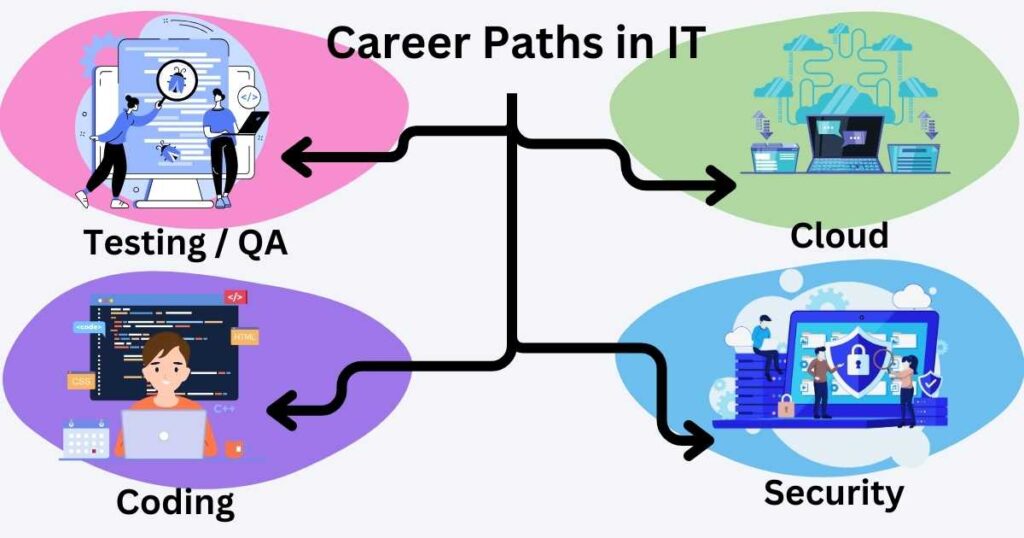
Each path needs different skills and ways of thinking. Take testing — you need a sharp eye. For coding, you want to enjoy solving puzzles. Security folks think like detectives. Redy to start? Wait a sec and check my “Is Software Engineering Hard? Is It Worth Getting In?” post.
The cool thing is that IT paths keep changing as new tech comes out. Ten years ago, nobody talked about cloud computing. Now it’s EVERYWHERE. Mobile apps were a small deal — now they’re huge!!
This variety means you can find your perfect fit. You don’t need to know everything. You just need to be good at your chosen path.

Quality Assurance (QA)
QA specialists are the guardians who test the software before it goes live. Entry-level QA testers make between $45,000 to $65,000 per year. With experience, you can earn over $100,000 as an SDET (Software Development Engineer in Test) or QA manager.
The QA field is growing fast. The U.S. Bureau of Labor Statistics predicts a 25% increase in QA jobs by 2032. That’s much higher than most other jobs.
| Career Level | Average Salary | Time to Achieve | Main Skills Required |
|---|---|---|---|
| Junior QA | $45,000-$65,000 | 3-6 months | Manual testing, basic tools |
| Mid-level QA | $65,000-$85,000 | 1-2 years | Automation basics, SQL |
| Senior QA | $85,000-$120,000 | 3-5 years | Advanced automation, leadership |
| QA Manager | $120,000+ | 5+ years | Team management, strategy |
Your daily work includes finding bugs and making sure everything works right. You’ll use tools like Zephyr/TestRail/Xray to manage tests and Jira to track bugs. Many QA folks start with manual testing.
The field is changing quickly. In 2024, 35% of companies say manual testing takes the most time. That’s why many are moving to automation. About 43% of companies now use automation tools.
Essential Tools and Skills:
- Test management tools (TestRail, Zephyr)
- Bug tracking systems (Jira)
- Basic SQL knowledge (For testing DBs)
- Version control (Git)
- Automation tools (Selenium, Cypress)
- Sharp eye for detail
- Good communication
- Problem-solving skills
The cool thing about QA is you don’t always need a degree. While some jobs ask for one, many companies care more about your skills and certifications. Popular certifications like ISTQB help you stand out.
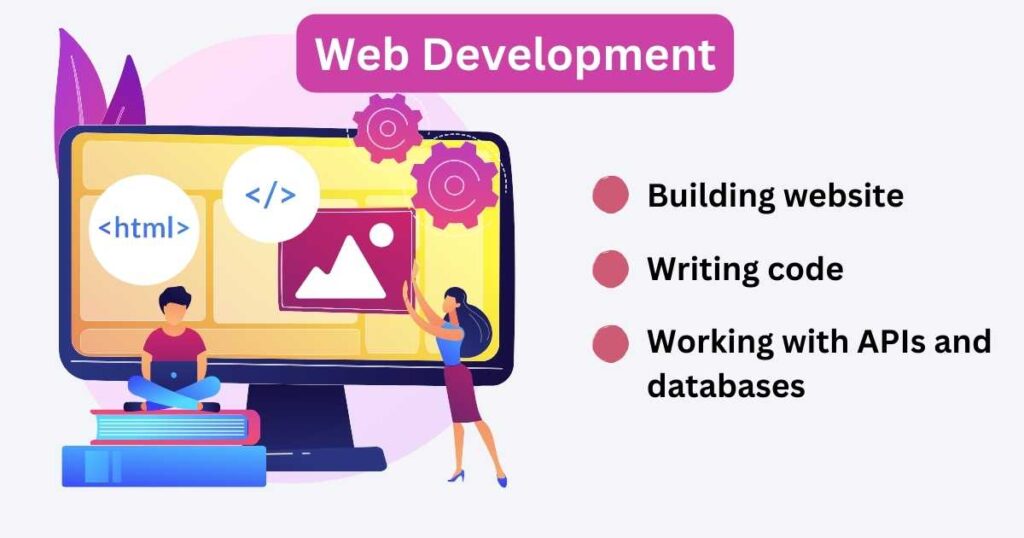
Web Development
Web developers build websites and web apps that people use every day. New developers make $60,000 to $80,000 per year. Senior developers can earn over $120,000.
You can get your first job in 6-12 months if you practice daily. Most of my students start with JavaScript and React.
| Development Type | Starting Salary | Learning Time | Job Availability |
|---|---|---|---|
| Frontend | $60,000-$80,000 | 6-8 months | Very High |
| Backend | $70,000-$90,000 | 8-12 months | High |
| Full Stack | $75,000-$95,000 | 10-14 months | Very High |
Your daily tasks will include:
- Building website features that users see
- Making sure websites work on phones
- Fixing bugs and performance issues
- Working with APIs and databases
- Using Git to manage code
- Writing clean, maintainable code
- Testing your work
The field changes fast. TypeScript is becoming the new standard. React remains the most popular framework; however, new tools like Amber or Svelte have taken their part in the market. Companies want developers who know about performance and security.
Backend developers work with servers and databases. Frontend developers make things look good. Full-stack developers do both.
The best part about web development? You can practice for free. Build projects and put them on GitHub (a website where devs share code). Many of my students got jobs by showing their project portfolios.

Mobile Development
Mobile developers make apps for phones and tablets. New developers earn $70,000 to $90,000. Senior developers make over $130,000.
React Native is the fastest way to start. You can learn it in 6-8 months if you know JavaScript.
| Framework | Learning Time | Starting Salary | Platform Coverage | Job Market Demand |
|---|---|---|---|---|
| React Native | 6-8 months | $70,000-$90,000 | iOS + Android | Very High |
| Native iOS | 12-18 months | $85,000-$100,000 | iOS only | High |
| Native Android | 12-18 months | $80,000-$95,000 | Android only | High |
| Flutter | 8-10 months | $75,000-$90,000 | iOS + Android | Growing |
Here’s what mobile developers do every day:
- Build mobile apps that work smoothly
- Make apps work offline
- Handle phone features like camera and GPS
- Fix bugs and update apps
- Work with app stores
- Test on different devices
- Make apps use less battery
Native development takes longer because you must learn new languages (not only JavaScript). iOS uses Swift. Android uses Kotlin. Both are harder than JavaScript.
The mobile world is changing fast. More companies want apps that work everywhere. Cross-platform tools like React Native save time and money.
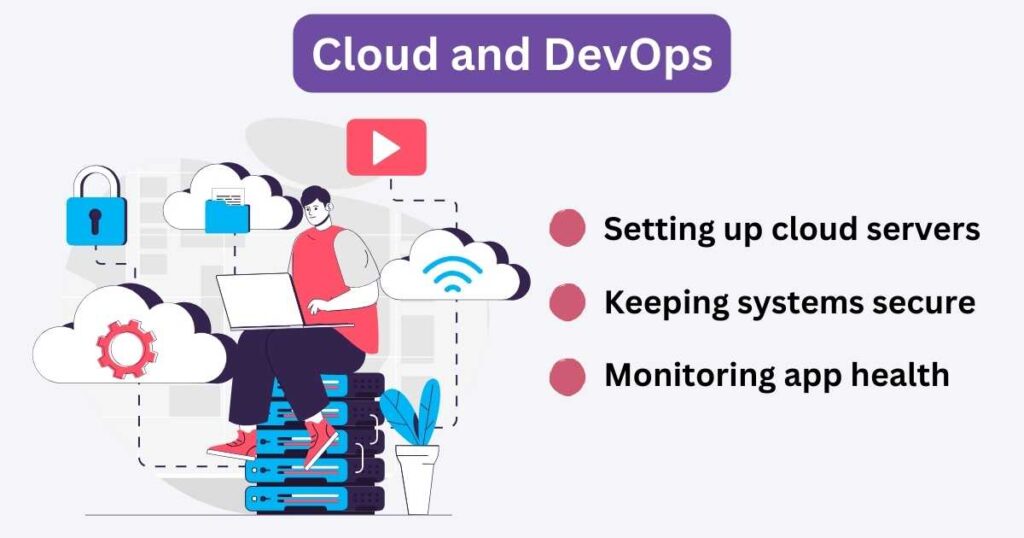
Cloud and DevOps
Cloud and DevOps engineers keep apps running smoothly online. New engineers make $75,000 to $95,000. Senior engineers earn over $140,000.
You can get ready for your first job in 4-12 months with the right certificates.
| Certification | Time to Get | Cost | Job Impact | Salary Impact |
|---|---|---|---|---|
| AWS Cloud Practitioner | 1-2 months | $100 | High | +$5-10k |
| Azure Fundamentals | 1-2 months | $99 | High | +$5-10k |
| Google Cloud Associate | 2-3 months | $125 | High | +$8-12k |
| Docker Certified Associate | 2-3 months | $195 | Medium | +$7-10k |
Daily tasks include:
• Setting up cloud servers
• Making apps run faster
• Fixing server problems
• Keeping systems secure
• Writing scripts to automate work
• Monitoring app health
• Managing costs
Most companies now use multiple clouds. They need engineers who can work with different systems. Remote work is very common in this field.

Cybersecurity
Security experts protect companies from hackers. New security analysts make $65,000 to $85,000. Senior experts earn over $130,000.
Basic security certificates take 3-9 months to get. Companies need security people more than ever.
| Security Role | Starting Salary | Certification Needed | Time to Job Ready | Remote Work |
|---|---|---|---|---|
| Security Analyst | $65,000-$85,000 | Security+ | 3-6 months | Common |
| Pen Tester | $75,000-$95,000 | CEH/OSCP | 6-9 months | Very Common |
| SOC Analyst | $60,000-$80,000 | Security+ | 4-6 months | Common |
| Cloud Security | $80,000-$100,000 | AWS/Azure Security | 6-8 months | Very Common |
Your daily work includes:
- Finding security problems
- Stopping hackers
- Teaching staff about security
- Checking system safety
- Responding to attacks
- Writing security reports
- Testing security tools
Most companies want security people who understand both old and new threats. Cloud security is super important now. AI security is becoming a big deal, too.
Many security jobs accept certificates instead of degrees. Companies care more about your skills and certifications than formal education. You can start with basic certs like Security+ and keep learning as you work.
Current trends show more companies using zero trust security. This means checking everyone, even inside the company. Privacy protection is also getting more attention. Many jobs let you work from home.
The field keeps growing because:
- Cyber attacks happen more often
- Companies store more data online
- New laws require better security
- Remote work needs more protection
- AI creates new security risks
Proven Paths to Success: How To Get Into IT Without a Degree
Getting your first IT job is like building a house. You need a good plan and the right tools. Each path to IT has its own benefits and challenges.
There are many ways to get into IT without a degree. Each path has its own benefits. Some are faster, some are cheaper, and some give you more hands-on experience.
Here’s a quick look at the main paths:
- Bootcamps teach you skills fast and help you network
- Self-study lets you learn at your own pace with certifications
- Private tutors give you personal guidance when stuck
- Real projects help you practice what you’ve learned
I’ve helped hundreds of students try these different paths. Some liked bootcamps. Others did better with self-study. Many mixed different approaches. Let’s look at each path in detail.
Would you like me to continue with the Bootcamps section next?
Bootcamps and Intensive Programs
Getting your first IT job is like building a house. You need a good plan and the right tools. Each path to IT has its own benefits and challenges.
Here are four proven ways to break into tech:
- Bootcamps teach you skills fast and help you network
- Self-study lets you learn at your own pace with certifications
- Private tutors give you personal guidance when stuck
- Real projects help you practice what you’ve learned
I’ve helped hundreds of students try these different paths. Some liked bootcamps. Others did better with self-study. Many mixed different approaches. Let’s look at each path in detail.
Bootcamps and Intensive Programs
Coding bootcamps are like tech training camps. They teach you job skills fast. Most last about 14 weeks, but can range from 6 to 28 weeks. They cost less than college, usually around $14,000.
Bootcamps teach differently than colleges. You’ll spend most time coding real projects. Many students code for 10 hours each day. You’ll build things like websites, apps, and databases. This hands-on experience helps you get jobs faster.
Bootcamps pros and cons
Pros:
• Fast-track to a new career
• Learn the latest tech skills
• Build a portfolio of projects
• Network with other students and instructors
Cons:
• Intense schedule (can be 10+ hours a day)6
• May not cover theory in depth
• Can be expensive upfront
• Quality varies between programs
Learning Experience
Most bootcamps teach modern coding languages. You’ll learn JavaScript, Python, or Ruby. Some focus on specific areas like data science or cybersecurity. The curriculum changes based on what employers want.
The main difference from college:
- Bootcamps are faster (months vs. years)
- They cost less (thousands vs. tens of thousands)
- You learn only job-related skills
The schedule is intense. You might code from morning until night. Homework takes several hours. Weekend projects are common. This fast pace helps you learn quickly. But it can be hard if you’re working.
Online bootcamps grew popular after 2020. They offer similar training but with more flexibility. You can learn from home and save money on moving. Many include live classes and real teacher help.
Job Support and Outcomes
The job support is usually strong. Many bootcamps help you write resumes and practice interviews. Some won’t charge you until you get a job (my fav option). Others offer job guarantees. Graduates often find work within 3-6 months.
The best bootcamps have good job placement rates. Their graduates earn around $69,000 to start. Some report even higher salaries in big tech cities. These outcomes show bootcamps can work well.
Choosing the Right Bootcamp
Popular bootcamps in 2024 include Flatiron School, General Assembly, and Hack Reactor. Each has its own strengths. Some focus on job support, others on specific technologies.
| Bootcamp Type | Duration | Cost | Job Placement Rate |
|---|---|---|---|
| In-person | 3-4 months | $15,000-$20,000 | 70-80% |
| Online | 4-6 months | $10,000-$15,000 | 60-70% |
| Part-time | 6-9 months | $8,000-$12,000 | 50-60% |
Bootcamp trends show more focus on job skills. Companies want cloud computing and AI knowledge. Bootcamps now teach these topics. They also offer more specialized courses in areas like blockchain and cybersecurity.
When picking a bootcamp, look at job placement rates and alumni reviews. Check the curriculum and ask about career support. Consider your learning style and schedule needs.
Money matters too. While $14,000 seems high, it’s much less than college. Many bootcamps offer payment plans. Some let you pay after getting a job. Others work with loan companies. A few offer scholarships.
Self-Study and Certifications
Self-study means learning at your own pace. You choose what and when to learn. It’s cheaper than bootcamps but needs more discipline. Many successful developers started this way.
Pros of Self-Study:
Pros:
Very affordable
Complete flexibility
Easy to change direction
Develop strong self-discipline
Cons:
Requires strong self-motivation
No structured curriculum
Difficult to stay on track
Harder to prove skills to employers
Study Strategy
Good self-study needs a plan. Start with one programming language. Practice coding every day. Build small projects to test your skills. Join online communities for help.
Free resources online show you how to get into IT without a degree and land a solid first job.
These platforms help you learn coding and IT skills:
- freeCodeCamp: Free, project-based learning
- The Odin Project: Free full-stack curriculum
- Coursera: University-style courses
- Udemy: Affordable video courses
- PluralSight: In-depth tech training
- LeetCode: Coding practice
- HackerRank: Interview prep
- CodeCademy: Interactive learning
Self-study can feel lonely. Join coding Discord groups. Find study buddies online. Share your progress on Twitter. Celebrate small wins. Take breaks when needed.
Time Management and Cost
Most self-learners study 10-20 hours per week. Some learn while working full-time. Others study full-time. You might take 6-12 months to get job-ready.
Self-study costs less than other options. Basic tools are often free. Good courses cost $10-50 each. Certifications cost $100-500 each. Total cost ranges from $500-2000.
Building Knowledge
Start with programming basics. Move to web development or another specialty. Learn about databases and frameworks. Practice solving real problems. Keep building bigger projects.
Create a strong GitHub profile. Build a portfolio website. Practice coding interviews. Network in tech communities. Apply for jobs when you complete 2-3 good projects.
Focus on building a strong portfolio to learn how to get into IT without a degree and impress recruiters.
Private Tutors
Private tutors give you one-on-one help in IT. They tailor lessons to your needs. This path can be faster than self-study but slower than bootcamps.
| Platform Type | Cost Range | Benefits | Best For |
|---|---|---|---|
| Online Platforms (Codementor) | $30-80/hr | Flexible scheduling | Specific problems |
| Local Meetups | $50-100/hr | In-person help | Long-term learning |
| Bootcamp Alumni | $40-90/hr | Recent job experience | Career guidance |
| Senior Developers | $100-200/hr | Deep expertise | Advanced topics |
### Working Together
Most students meet tutors 1-2 times weekly. Each session usually lasts 1-2 hours. Good tutors give homework between sessions. They check your code and suggest improvements.
Practise (mock) interviews with pros for insights on how to get into IT without a degree.
The main difference from college:
- One-on-one attention vs. large classes
- Flexible schedule vs. fixed semester system
- Focus on specific skills vs. broad curriculum
Time, Money, And Learning Structure
Tutoring costs vary based on experience. New tutors charge around $30-50 per hour. Senior developers might charge $100-200. Many offer package deals for regular sessions.
Your tutor should create a learning plan. They’ll adjust it as you progress. Each session builds on the last. You’ll work on real projects together.
Online vs In-Person
Online tutoring became popular after 2020. It offers more flexibility and choice. You can record sessions for later review. Screen sharing makes coding help easy.
Virtual tutoring keeps growing. New tools let tutors help you code in real-time. Some use AI to support basic learning. Group sessions help share costs.
Career Benefits
Tutors often become mentors. They can introduce you to other developers. Many help review your portfolio. Some even refer students to job openings.
Pros and Cons of the Tutoring Path:
Pros:
Personalized learning plan
Immediate help
Direct feedback
Industry insights and real-world tips
Cons:
Higher cost than self-study
Progress depends on tutor quality
Less peer interaction than bootcamps
No formal certification
Building Real-World Experience – Open-source, internships, freelance
Real projects prove you can do the job. They matter more than degrees to many employers. You can start building experience while still learning.
| Experience Type | Time to Start | Income Potential | Learning Curve |
|---|---|---|---|
| Open Source | Immediate | None | Gradual |
| Internships | 3-6 months | $15-30/hr | Structured |
| Freelancing | 2-4 months | Varies | Steep |
The main difference from college:
- Learn by doing vs. theoretical knowledge
- Real-world projects vs. academic assignments
- Direct client/user feedback vs. professor grading
- Current industry tools vs. potentially outdated curriculum
Open Source Projects
Contributing to open source means helping build free software. Start with small fixes. Read project docs. Join project discussions. Work with experienced developers.
Learn how to get into IT without a degree by diving into open source and practice projects.
Most beginners start with:
- Fixing documentation
- Finding and reporting bugs
- Adding small features
- Translating content
- Helping other newcomers
- Testing new releases
Internships
Most tech internships last 3-6 months. They usually pay $15-30 per hour. Many companies hire interns full-time after. Remote internships are now common.
Freelancing Journey
Start with small projects on platforms like Upwork. Build your profile slowly. Charge less at first. Increase rates as you gain experience.
Try small freelance projects to nail down how to get into IT without a degree and prove your worth.
Time Management
Spend at least 10 hours weekly on real projects. Balance learning with building. Set deadlines for yourself. Track your progress.
Pick one path first. Open source is free to start. Internships provide structure. Freelancing can earn money fastest.
Companies want to see real work examples. Project portfolios often replace resumes. Remote work makes experience easier to get.
Pros of Building Real-World Experience:
Pros:
Gain practical, hands-on skills
Network with industry professionals
Real workplace dynamics
Learn to manage deadlines
Cons:
Time-consuming
Balancing multiple projects is stressful
Imposter syndrome
Challenging to find opportunities
Building Your Learning Path: How To Get Into IT Without a Degree
Creating a learning path in IT is like planning a road trip. You need to know where you’re going and how to get there. Without a clear plan, you might waste time going in circles.
When I switched from retail to tech, I spent two weeks making my learning plan. That plan helped me stay focused and reach my goals faster. Now, I always tell my students to start with a solid plan.
Your learning path helps you:
- Track your progress
- Stay motivated
- Use time wisely
- Avoid common mistakes
- Know what to learn next
A good plan makes the difference between getting a job in 6 months or still studying after a year. Let’s explore how to create your perfect learning path.
Step 1: Choose Your Specialization
Choosing your IT path is like picking a character in a video game. Each has unique strengths and challenges. Let’s look at how to match your personality to a tech role. Here’s your roadmap on how to get into IT without a degree.
When choosing, consider these factors:
- Your natural interests and strengths
- The type of problems you enjoy solving
- How much you like working with people vs. machines
- Your comfort with constant learning
- The work-life balance you want
Front-end development suits creative, visual thinkers. Back-end development matches logical problem-solvers. Security roles fit detail-oriented people who love learning.
Market Demand And Career Growth
The tech job market is recovering strongly by the end of 2024. AI and cybersecurity jobs show the highest growth. Companies are increasing starting salaries for specialized roles by up to 44%.
Software developers can grow into architects or tech leads. Security specialists often move into management roles. Data scientists have the highest projected growth at 5.5%[4].
AI skills (ML, Data Science) can boost compensation by 50%. Cloud computing and cybersecurity remain in high demand. The average tech salary reached $111,193 in 2024.
Step 2: Create a Learning Plan — How To Get Into IT Without a Degree
A learning plan is your roadmap to tech success. Think of it like a GPS – it shows where you are, where you’re going, and the best route to get there.
| Phase | Duration | Focus | Milestone |
|---|---|---|---|
| Foundation | 1-2 months | Core concepts | Build simple projects |
| Main Skills | 2-4 months | Key technologies | Create portfolio pieces |
| Advanced | 2-3 months | Specialization | Complete complex project |
| Job Prep | 1 month | Interview skills | Land first job |
### Essential Components
Your learning plan needs clear goals and deadlines. Break big goals into weekly tasks. For example, “Learn JavaScript” becomes “Complete basic JS syntax this week.”
Use simple tools to track progress:
- Trello for task management
- GitHub for code projects
- Notion for notes and resources
- Google Calendar for study schedule
- Excel for skill checklist
Create weekly check-ins with yourself. Review what you learned. Test your knowledge with small projects. Adjust your plan if needed.
Remember, plans should be flexible. Technology changes fast. Your plan should adapt too. The goal is progress, not perfection.
Regularly refresh your methods on how to get into IT without a degree since trends shift fast in tech.
Time Management
Most successful students study 2-3 hours daily. Weekend projects help build momentum. Always leave buffer time for unexpected challenges.
Pick two main learning sources. More causes confusion. One structured course plus one project-based resource works best. Add documentation reading as needed.
Conclusion: How To Get Into IT Without a Degree in 2025
Your path to tech doesn’t need a degree – just smart planning and consistent action. Whether you choose bootcamps, self-study, tutoring, or hands-on projects, success comes from picking the right path and sticking to it.
Hands-on projects help you understand how to get into IT without a degree, letting your work speak for itself. Find more related info in my “The Complete Guide How To Get Into IT in 2025“