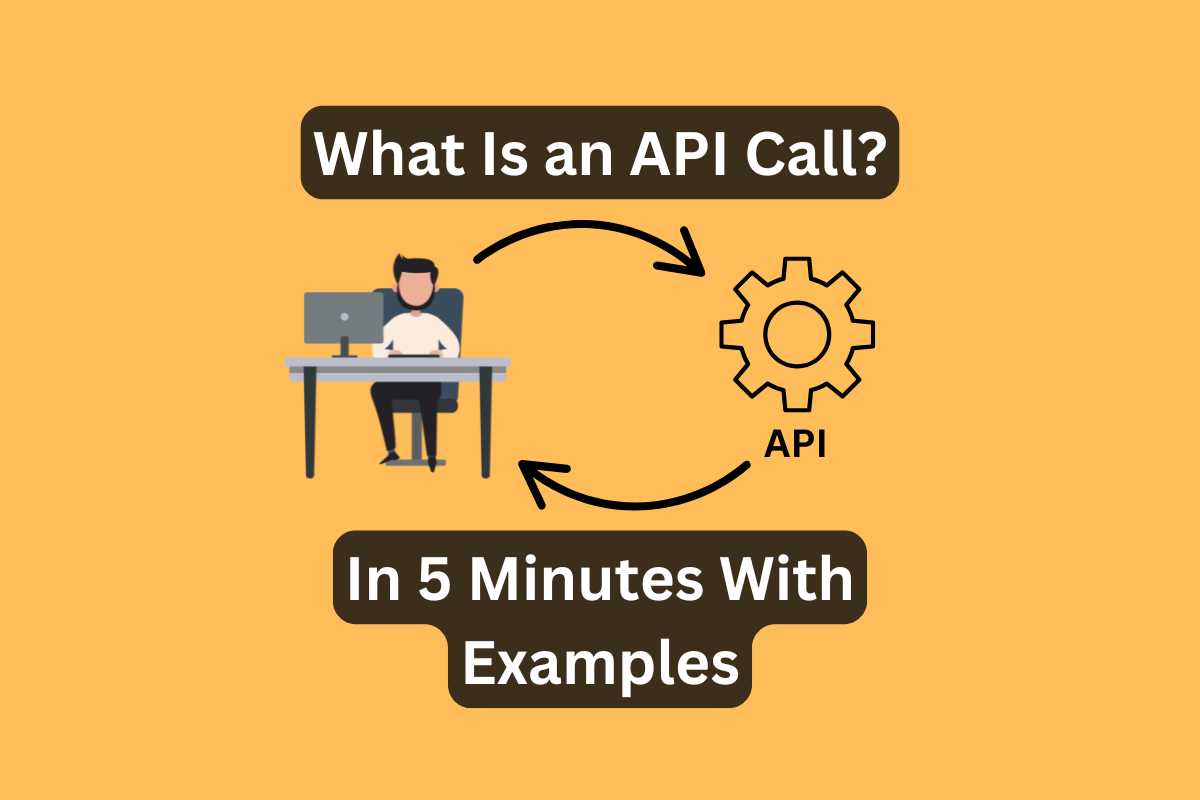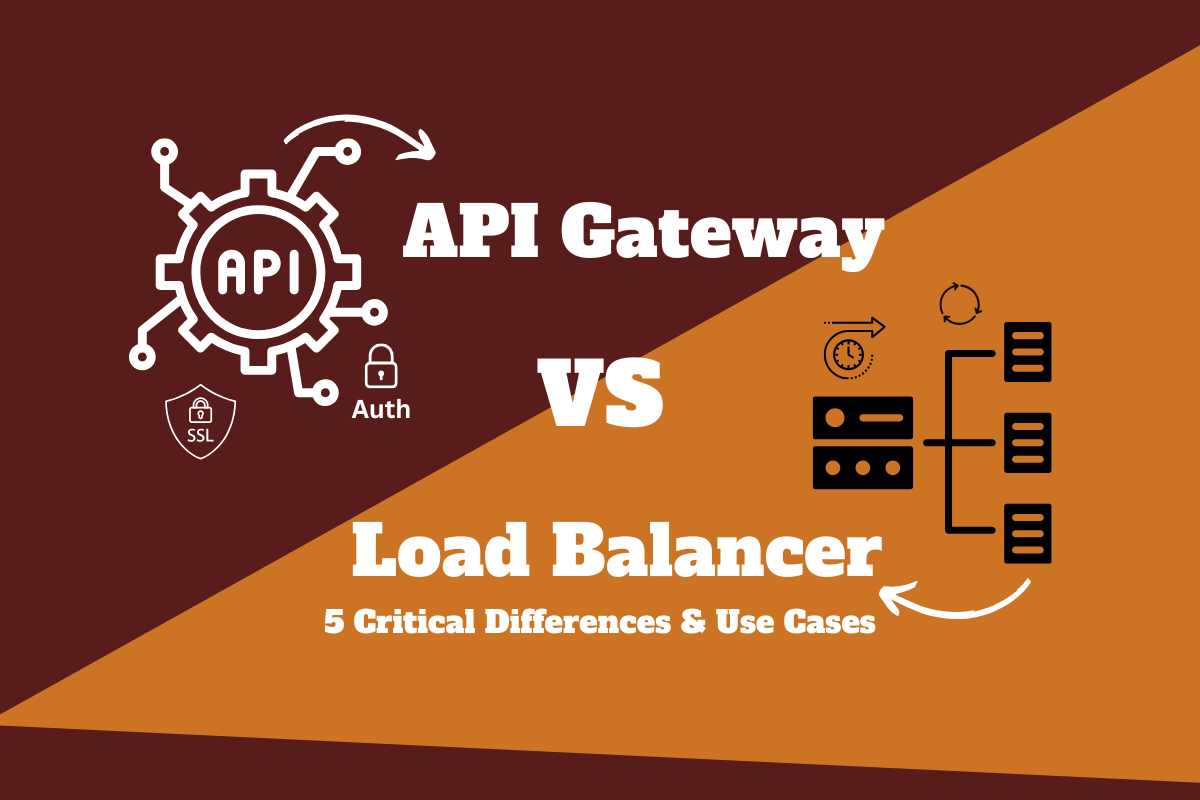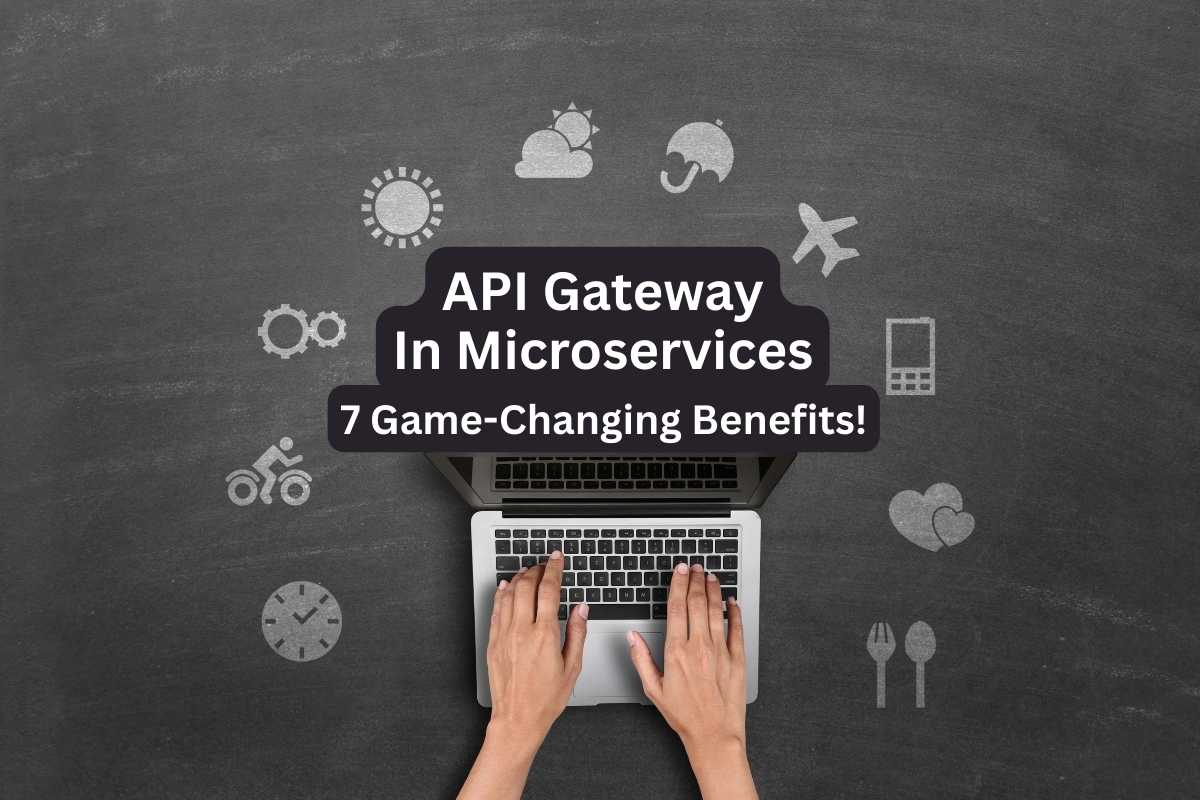What is an API call? Ever ordered a coffee with your phone or asked ChatGPT a tricky question? You’ve just made one, my friend!
API calls are like digital waiters, zipping back and forth between apps and servers. You — the app — ask for something, and the kitchen — a server or another app — gets your request.
An API call is a message sent from one program to another to share data or perform a task.
Why should you care about API calls? Well, if you’re building apps or working with data, API calls are the core. Even if you’re not a “techie”, knowing the basics helps you grasp modern tech.
Now, I’ve been in the tech game for 10+ years, teaching folks how to create APIs and build cool stuff. So, buckle up — we’re demystifying API calls in just 5 minutes!!
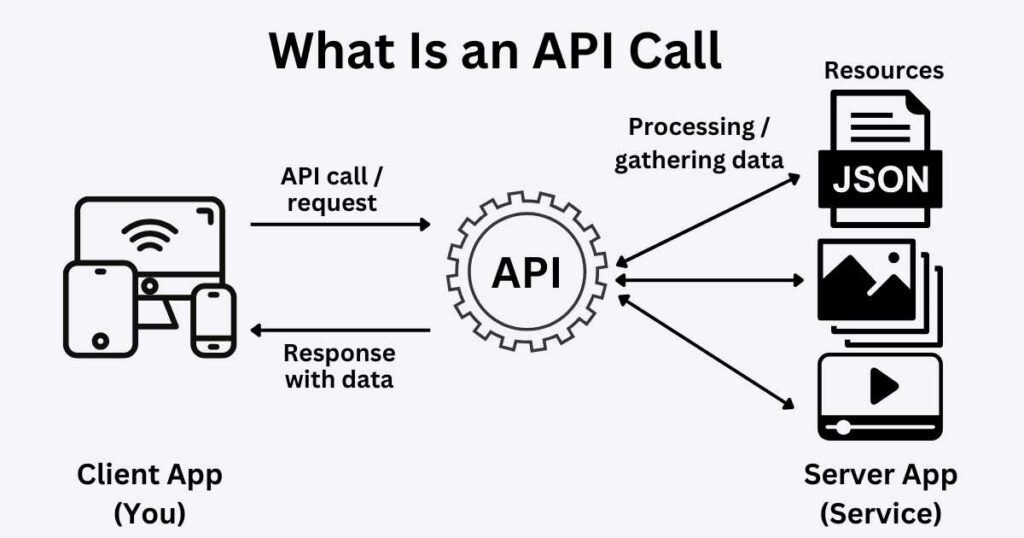
What Is an API? A Quick Refresher
To understand what an API call is, let’s first refresh what an API actually is.
An API (Application Programming Interface) is a set of rules that lets one software program talk to another. When two apps need to talk, the API makes it happen.
APIs are bridges between different software systems. They let apps share data and features without knowing how the other works. It’s like how I use my phone to order food (yum!) without knowing anything about the restaurant’s kitchen operations.
APIs connects two apps so they can pass info back and forth. One side makes a request (like “give me today’s weather”), and the API grabs the info and sends it back with a response.
We use APIs all the time!! When you check your bank balance on your phone — API. When you log in with Google — API again. It happens in the background, so you DON’T have to!!
R u considering getting into IT? Read my “Is Software Engineering Hard? Is It Worth Getting In?“
What Is an API Call?
An API call is a message sent from one app to another.
An API call is not the same thing as an API. An API call is the mechanism that brings an API to life. API calls — aka API requests — are messages sent from one application to another asking for data or services.
API — rules of how to send calls.
API call — the action that follows API rules.
The whole process follows a simple request-response cycle:
- Your app (the client) sends a request to another app (the server)
- The server processes this request
- The server sends back a response
- The client (your app) receives and uses this data
So again: the API is the tool, the API call is the usage. API calls are what make apps dynamic, real-time, and connected.
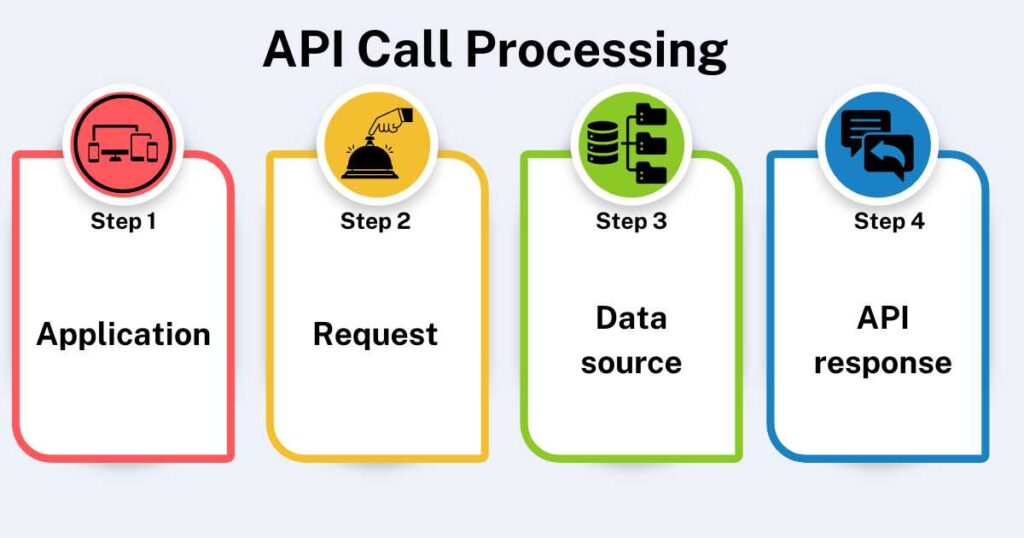
How Do API Calls Work?
Let’s say you’re checking the weather. Your weather app doesn’t know the weather itself — it sends an API call (right through the internet) to another service that does know the weather. That service reads the request and sends back the answer.
When it hits the other app, that app reads the request. It checks what you’re asking. Then — if all goes well — it sends back a response.
Sometimes the server says “nope”. That comes back as an error message, like 404 or 500 error codes.
This all happens super fast!! Your app sends a call, the server replies, and boom — you see the result.
Prepare for a teck interview with “Typescript Interview Questions: 15 Most Recent Questions I Was Asked“!
API Call Example: Sending an API Call to JokeAPI
Let’s build an app that gets a funny joke on demand. I’m using JokeAPI — it’s public, free, and returns jokes on the fly.
You click a button, your device says, “Hey, JokeAPI, gimme a joke,” and the API says, “Sure, here’s one for you!” Then boom — it pops up on your screen. No reload, no extra work.
So, when clicking the button, we send a request message to the joke server asking for a joke. That request gets sent to a https://v2.jokeapi.dev/ URL — the digital address of JokeAPI. Once the joke gets back to you, your app reads it and shows it to the user.
This is the exact same thing that happens in real-world apps. You click something -> their code sends API calls to APIs => APIs respond with data back.
Common Types of API Architectures
Let’s talk about the different types of API architectures. Each API architecture has its strengths and weaknesses. Different types help apps, websites, and devices talk to each other differently. And (honestly) some types are way better for certain jobs.
| API Type | Pros | Cons | Best Use Cases |
|---|---|---|---|
| REST | Simple, flexible, scalable | Data inefficiencies, multiple calls | Web services needing scalability |
| GraphQL | Precise data fetching, single endpoint | Complex setup, caching challenges | Apps with complex data requirements |
| WebSocket | Real-time communication, efficient | Complex implementation, firewall issues | Live chat, real-time updates |
| SOAP | Standardized, secure | Complex, resource-heavy | Enterprise apps requiring high security |
REST APIs
REST (Representational State Transfer) uses standard HTTP methods and protocols — it super easy to understand and implement!! You tell it what you want using HTTP methods like:
- GET — for grabbing.
- POST — for sending.
- PUT — for updating.
- DELETE — yep, deleting!
These methods perform basic CRUD (Create, Read, Update, Delete) operations.
REST plays nicely with others — any device or any language. It’s flexible and doesn’t hog memory. It’s great for building scalable apps when you have lots of users (like millions)!!
But Rest ain’t perfect. Sometimes it gives you too much (over-fetching) or too little (under-fetching) data and you have to make too many separate requests (sigh…).
GraphQL
GraphQL is a query language (made at Facebook) that lets clients ask for EXACTLY what they need and NOTHING more! No extra data, no missing stuff!!
It’s fast and lean, but the setup is not for newbies…
…It also messes with traditional caching and can slow things down if done wrong.
WebSocket APIs
WebSockets enable real-time, two-way communication between clients and servers. It lets apps talk back and forth constantly, in real time. Think chat app, online gaming, or any situation where data needs to flow in both directions without delay.
Unity developers (a popular game engine) use WebSockets for multiplayer games where players see each other in real time. The protocol keeps connections open — perfect for applications needing instant updates.
SOAP APIs
SOAP (Simple Object Access Protocol) is a bit old-school but very serious about structure. It uses super and strict XML and has lots of rules. But those rules also make SOAP super secure — banks, hospitals, and insurance apps love this stuff!!
If you’re dealing with sensitive data (money, medical, legal stuff), SOAP’s your go-to. Tho, it’s a bit of a pain to work with — slow and complex.
FAQ: What Is An API Call?
What is the difference between an API and an API call?
An API (Application Programming Interface) is like a waiter at a restaurant. It takes your request (like “I want tacos”) and brings back your food (data or action).
An API call is that request. It’s when you say, “Hey, gimme those tacos.” So, the API is the tool, and the call is how you use it.
What is an API endpoint?
It’s the URL you hit to get something. Kinda like a vending machine slot (“/users” gets people, “/products” gets stuff).
Each endpoint does a job. You call it, and it does its thing. Simple.
How many API calls can I make?
It depends on the service (or app) you’re calling. Most APIs set a limit, like 1,000 calls/day or 5 calls/min.
You’ll find these in the API docs. Some even charge if you go over. So keep an eye on it!
Are API calls secure?
Yes — but only if done right. Always use HTTPS. Also, use API keys or tokens to prove who you are.
Avoid sharing keys or hardcoding them into apps. Use secure storage — env files, secrets manager, etc..
Learn more about “What Is Spaghetti Code – How To Avoid And Fix!“
Do API calls cost money?
Some are free (Google Maps has a free tier). Others cost big bucks based on usage, like:
- How many calls you make
- The data you pull
- The features you use
Check their pricing page before going all in.
Can I make API calls from a mobile app?
Heck yeah!! Most apps do this behind the scenes.
Conclusion: What Is an API Call?
So, what is an API call, really? In plain talk — it’s just how apps talk to each other.
API calls are requests sent from one app to another. They grab data or trigger services. They’re fast, quiet, and super powerful!!
API calls are everywhere in tech today. Want to build a project? Automate a boring task? Connect your app to another? You’ll need APIs.
Knowing the basics gives you a head start. Wanna go next level? Mess with free public APIs yourself! Go play, test, break things, and try again!
Learn more about “2025 Tech Job Market: Trends, Tips, and Top Opportunities“!